Menggunakan BB sebagai Modem
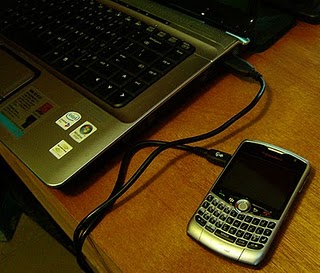
Berikut cara melakukan setting pada komputer dengan menggunakan Blackberry sebagai modem GPRS: Install BlackBerry Desktop Software yang terdapat dalam CD instalasi Blackberry. Ikuti seluruh proses instalasi hingga selesai. Hubungkan device BB dengan komputer menggunakan kabel USB. cek koneksi melalui BB desktop manager , Buka BB desktop manager, pilih menu Option – Connection Settings. Pada kolom Connection , pilih USB-PIN: lalu tekan tombol detect Apabila koneksi terjadi akan muncul pop up windows dengan tulisan “ USB Device found. PIN :xxxxxx” Selanjutnya setup Internet conecction melalui Start – Setting – Control Panel Klik dua kali Phone and Modem Options. In the Phone and Modem Options window, click the Modems tab. Select Standard Modem and click Properties. Click Change Settings. In the Standard Modem Properties window, click the Advanced tab. In the Extra initialization commands field, type the following: +cgdcont=1,"IP","www.xlgprs.net" Click OK. In the Pho...